
  |
EFI SCAN 1.5+ DIAGNOSTIC SCANNER FOR ALL KIND OF TOYOTA, LEXUS, SCION VEHICLES |
| 1. Question: What are functions of EFI Scan 1.5+? | |
| Answer: EFI Scan is used to diagnose trouble, give repair suggestions for all system that use ECU in the controls such as Engines, ABS, AT, SR, BODY…, sensor systems, Actuators of TOYOTA, LEXUS and SCION vehicles. Cover all OBD-I, MOBD and OBD-II (Reference in car list). It support read/ clear fault code, Show live data, Active test component, parameter setting and programming. | |
| 2. Question: What are advantages of EFI SCAN? | |
|
Answer: - Simple efficient solution based on computer via a electrical converter - Low price - Support determine fault by both MIL code, MOBD and OBD-II (with CAN) protocol - Simple for users - Update database and upgrade new version is free - Provide consultation and online technology support in repairing - Warranty 12 months |
|
| 3. Question: I want to connect EFI SCAN to equipment for automotive vocational training. Is that OK? What kinds of accessories do I need? | |
| Answer: Absolutely you can. Just EFI SCAN is OK, no more! | |
| 4. Question: Will EFI SCAN support read code and show real time parameters direct by high speed serial data from diagnostic connector? | |
| Answer: YES, EFI Scan 1.5+ is a low cost product can do, it use communicate by serial data from DLC3. | |
| 5. Question: Why my EFI SCAN is not show position of W pin when click on VIEW button? | |
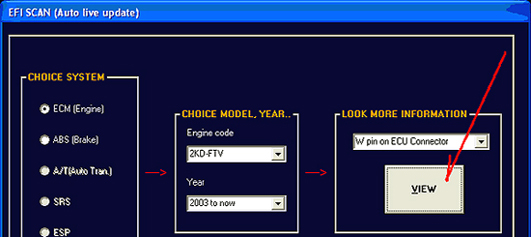 |
|
| Answer: Maybe, you don’t insert 02 data folders are “W_Engine” and “Wa_ABS” in C:\Program Files\EFISCAN. Please check it again. You can download 02 folders from “Relevant document Item” of EFI SCAN page then paste to C:\Program Files\EFISCAN. Other way, you can download it from here. | |
|
|
|
| 6. Question: What kinds of vehicles is EFI SCAN compatible with? | |
|
Answer: EFI SCAN 1.5+ is specialized PC tool pack includes 02 PC software and 02 electrical adapters used to diagnose faults, analyze live data, active test actuators and programming parameters for all
TOYOTA, LEXUS, SCION vehicles which are compliant with:
- All cars and light trucks from 1980 to now in the world - All OBD-I (car from 1980 to 1996), M-OBD (car use K-line for markets as Asian, Africa, middle East and Australia…), OBD-II standard - All gasoline and diesel engine/ Motors - All electrical system that control by ECU as Engine, Body, Chassis… - All kind of diagnosis connectors as DLC1 (rectangle), DLC2 (circle), DLC3 (trapezoid) - This equipment can works well with all Toyota cars have 16 pin connectors (DLC3) that some specialized OBD-II scanner of other companies doesn’t work. - All OBD-II engine system of other manufacturer for cars and trucks in the world |
|
| 7. Question: I want to buy EFI SCAN. What should I do? | |
| Answer: Please contact to us by phone, e-mail or order through our Website www.dtdauto.com, www.cartools.com.vn, www.cartraining.com.vn. | |
| 8. Question: What is the warranty and support of EFI SCAN? | |
| Answer: EFI SCAN has 12-month warranty and we are always glad to provide you the best support whenever you want. | |
| 9. Question: Why does DTDAuto advise customers to have EFI SCAN? Is it really necessary? | |
| Answer: This tool is really a good friend of people who have work relating to vehicles. It is the product combining IT with Automotive Technology and human intelligence. With EFI SCAN, your work will be much simpler, easier, faster and more efficient. | |
| 10. Question: Can EFI SCAN read all faults? Why? | |
| Answer: Reading faults all depends on sensor systems and fault storage in ECU. It is very important and it depends on models and price of vehicles, it doesn’t depend on diagnostic equipment. Therefore, EFI SCAN can read fault codes which the Electronic Control System and ECU support and store in the ECU memory. They are mainly faults of systems relating to electronic and supported by sensors. If the Check Engine Light is ON, EFI SCAN can read faults. Otherwise, you must use analysis live data, active test component for the diagnosis. | |
| 11. Question: If my vehicle is OBD-II compliant, then what kind of tools should I buy? Where? | |
| Answer: If your vehicle is an OBD-II compliant such as new Ford, Mazda, BMW…, you also use EFI SCAN 1.5+ | |
| 12. Question: When I want technology support, who can I contact to? | |
| Answer:Please contact to Master. Duong Tuan Dung, Institute of Physics, Institute of Science & Technology, Vietnam (author of products). | |
| 13. Question: How to know program installation is correct if I don’t have vehicles to check? | |
| Answer: After installing program by following the instructions, if you don’t have vehicles to check, you can do like this: Connect B-pin of a cable to +12V-pole of a battery and E-pin to 0V-pole. Then, use the computer software to check. If “Ready…” shows, then your installation finishes. | |
| 14. Question: I don’t know how to install USB cable to use for a laptop. Can you hep me? | |
| Answer: You can click here to watch instructions. | |
| 15. Question: I have read information of Technical information of EFI SCAN. There is no plug to connect to vehicles, then how does EFI SCAN connect to vehicles? | |
| Answer: EFI SCAN use 4 single-line in case use MIL protocol with OBD-I only. Those to be inserted in the vehicles according to a diagram attached to products. Therefore, it will be OK with any kind of connector. In some cases, positions of pins are not at the same place (Ex: in ECU). To get detailed information, you can read in Technical information of EFI SCAN. | |
| 16. Question: : I installed software. However, I don’t have broken-down vehicles to check that EFI SCAN installation is complete or not and to test diagnostic ability of EFI SCAN. So what should I do? | |
|
Answer: Very simple. You can use a Toyota vehicle, which is working normally and follow these steps:
1. Start the engine and unplug 1 of 2 plugs of some sensors (breaking a sensor plug) 2. Turn off the ignition key and connect EFI SCAN to your vehicle 3. Turn on the ignition key, start EFI SCAN software and read faults (it is depending on kind of Toyota is OBD-I or MOBD/OBD-II) 4. Compare fault-results and repair suggestion displayed on the screen with faults you made on purpose before. (Perhaps EFI SCAN reads more faults than you made. This is very common. Maybe they are faults which weren’t cleared in previous diagnosis and stored in ECU) 5. Re-plug to the connector, unplug the Battery wire (or ECU fuse) about 30 minutes and re-plug it or clear faults from EFISCAN with MOBD and OBD-II standard. 6. Check all again with EFI SCAN equipment 7. For more detailed information, you can contact to us. |
|
| 17. Question: :What are break-downs which often happen to EFI SCAN? How to repair? | |
| Answer: When you say “break-downs”, that is not completely right. All depends on how you use tools. The most common case is after a while of using, tools are attached by computer virus. Therefore, you must reinstall Windows and then install software EFI SCAN in your computer but don’t change the default connection-port in software to make it suitable for a current port in your computer. To solve this problem, just choose a connection-port and install by following the guidebook. | |
| 18. Question: Question: My computer uses Windows 7. I don’t see any problem during setup process. But after I enter activate code, I receive a message: “Run time error ‘75’ - Path/file access error”. Setup process is then exited. Please show me how to fix this problem? Thank you! | |
|
Answer:
This issue is related to setup process of EFI scan on Windows 7. Please follow these steps to solve it:
Step 1: Start your Windows 7 in “Safe mode” (If you don’t know how to do it, please click here >>) Step 2: Run EFI scan software Step 3: Enter activate code. The software should accept the code and display user menu. Close EFI Scan software. Step 4: Restart Windows 7 and run it in normal mode. EFI scan software should run normally now! |