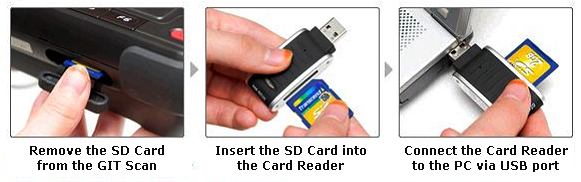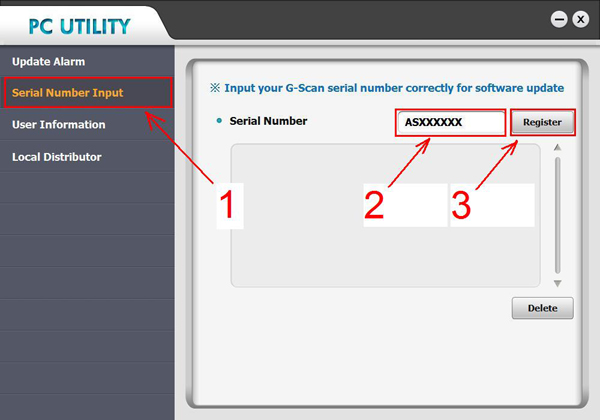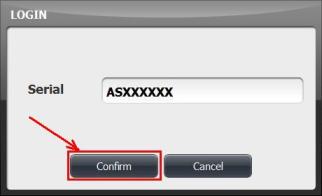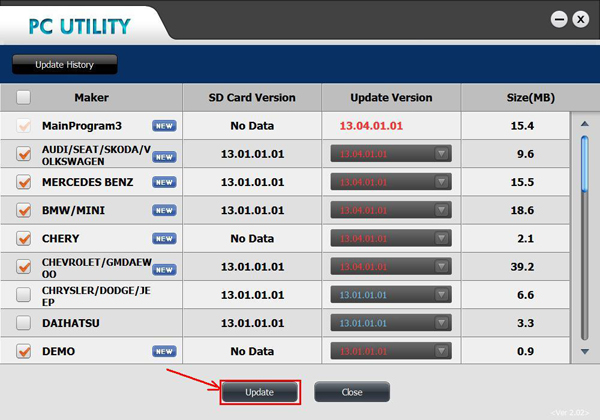Javascript DHTML Drop Down Menu Powered by dhtml-menu-builder.com
|
|
UPDATE THE LASTES VERSION OF GIT SCAN |
A. LATEST VERSION INFORMATION
The latest version: Version 15.01 (January, 2015)
B. UPDATE PROCEDURE
STEP 1: DOWNLOAD LATEST VERSION
1. Download file:
Update_GITSCAN to computer
2. Extract file
Note: When you
extract rar file, it will request a password. Contact us to
get information.
STEP 2: UPDATE SOFTWARE
1. Insert SD card into computer's USB port |
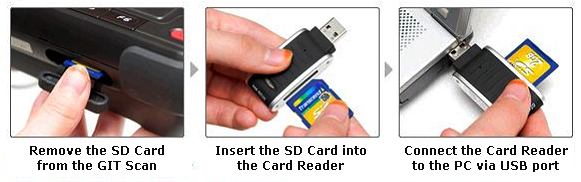 |
2. Install program
Run file "setup.exe" in
folder "Update_GITSCAN"
and do as instruction.
Click "Finish" to finish
installation.
3. Double click the "G-Scan PC Util" desktop icon to
open the program:
Follow these step-by-step instructions as
below:

Image 1
|
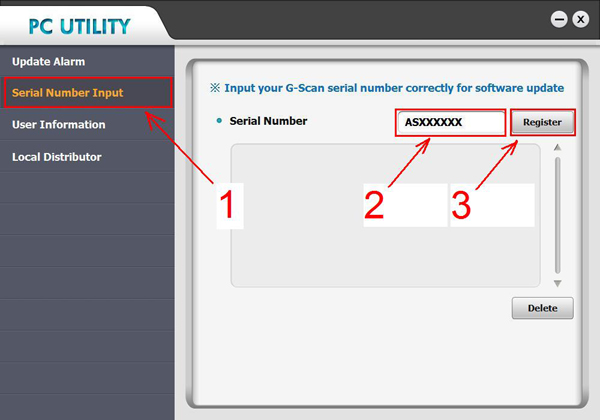
Image 2 (following steps 1, 2, 3)
|

Image 3
|
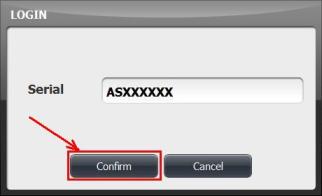
Image 4 |
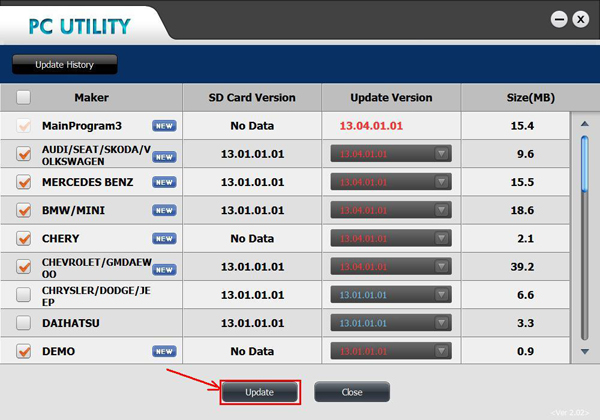
Image 5 |
|
|
|
Please wait until the update is finished.
Note: During program is performing:
- Do not interrupt program
-
Do not disconnect SD card or card reader from your computer
- Do not use another program on computer
Click “Done” when finished.
4. Disconnect SD card from computer or card reader.
5. Insert SD card in to the Git Scan.
STEP 4: CHECK FOR UPDATE
Power Git Scan up. Check the result of updating.
|