|
|
OBD-I/GM SCANNER - SCANNER FOR DAEWOO/GM VEHICLES ARE NOT OBD-II COMPLIANT | |||||||||||||||||||||||||||||||||||||||||||||||||||||||||||||||||||||||||||||||||||||||||||||||||||||||||||||||||||||||||||||||||||||||||||||||||||||||||||||||||||||||||||||||||||||||||||||||||||||||||||||||||||||||||||||||||||||||||||||||||||||||||||||||
 |
||||||||||||||||||||||||||||||||||||||||||||||||||||||||||||||||||||||||||||||||||||||||||||||||||||||||||||||||||||||||||||||||||||||||||||||||||||||||||||||||||||||||||||||||||||||||||||||||||||||||||||||||||||||||||||||||||||||||||||||||||||||||||||||||
|
● Product code: ET1003 ● Origin: DTDAUTO ● Availability: In stock ● Rate: ● Price: 142$US (Common shipping: 34.32$US) |
||||||||||||||||||||||||||||||||||||||||||||||||||||||||||||||||||||||||||||||||||||||||||||||||||||||||||||||||||||||||||||||||||||||||||||||||||||||||||||||||||||||||||||||||||||||||||||||||||||||||||||||||||||||||||||||||||||||||||||||||||||||||||||||||
|
|
||||||||||||||||||||||||||||||||||||||||||||||||||||||||||||||||||||||||||||||||||||||||||||||||||||||||||||||||||||||||||||||||||||||||||||||||||||||||||||||||||||||||||||||||||||||||||||||||||||||||||||||||||||||||||||||||||||||||||||||||||||||||||||||||
| ● FUNCTION | ||||||||||||||||||||||||||||||||||||||||||||||||||||||||||||||||||||||||||||||||||||||||||||||||||||||||||||||||||||||||||||||||||||||||||||||||||||||||||||||||||||||||||||||||||||||||||||||||||||||||||||||||||||||||||||||||||||||||||||||||||||||||||||||||
|
Read and clear fault codes stored in ECU of engine
+ Read and clear fault codes in ECU memory + Turn off the Malfunction Indicator Light (MIL) after replacing part or repairing vehicles Display current data and sensor parameter 1. Speed of the Engine (RPM) 2. Speed of vehicle 3. Calculated load value 4. Current battery voltage 5. Base pulse width of the injector 6. Manifold vacuum 7. Manifold absolute pressure 8. Barometric pressure 9. A/C pressure 10. Manifold air temperature 11. Coolant temperature 12. Throttle position 13. Oxygen sensor voltage 14. Air/Fuel ratio 15. Intake air Temperature 16. Timing advance 17. Air Flow Rate 18. Many other Active & turning actuators of Engine 1. Adjust the speed of Idle RPM of Engine 2. Adjust the ignition angle (set spark advance) 3. Turn on / off, check engine light and reset ECU 4. Active and Reset actuators as A/C conditioning, cooling fans, IAC Motor 5. Clear and reset the ECM memory and many other functions 6. Dump memory ECU 7. Set Air/Fuel Ratio 8. More functions…as Open source, editor language, macros, descriptions and parameters to your language |
|
|||||||||||||||||||||||||||||||||||||||||||||||||||||||||||||||||||||||||||||||||||||||||||||||||||||||||||||||||||||||||||||||||||||||||||||||||||||||||||||||||||||||||||||||||||||||||||||||||||||||||||||||||||||||||||||||||||||||||||||||||||||||||||||||
|
Software Interface |
||||||||||||||||||||||||||||||||||||||||||||||||||||||||||||||||||||||||||||||||||||||||||||||||||||||||||||||||||||||||||||||||||||||||||||||||||||||||||||||||||||||||||||||||||||||||||||||||||||||||||||||||||||||||||||||||||||||||||||||||||||||||||||||||
| ● APPLICATION | ||||||||||||||||||||||||||||||||||||||||||||||||||||||||||||||||||||||||||||||||||||||||||||||||||||||||||||||||||||||||||||||||||||||||||||||||||||||||||||||||||||||||||||||||||||||||||||||||||||||||||||||||||||||||||||||||||||||||||||||||||||||||||||||||
|
- The models of DAEWOO: Lanos, Cielo, Nubira, Leganza ...
Notes: some of the new generation vehicles such as Magnus, Lacetti, Gentra are compliant with the international standard OBD-II. - The models of GM: |
||||||||||||||||||||||||||||||||||||||||||||||||||||||||||||||||||||||||||||||||||||||||||||||||||||||||||||||||||||||||||||||||||||||||||||||||||||||||||||||||||||||||||||||||||||||||||||||||||||||||||||||||||||||||||||||||||||||||||||||||||||||||||||||||
|
||||||||||||||||||||||||||||||||||||||||||||||||||||||||||||||||||||||||||||||||||||||||||||||||||||||||||||||||||||||||||||||||||||||||||||||||||||||||||||||||||||||||||||||||||||||||||||||||||||||||||||||||||||||||||||||||||||||||||||||||||||||||||||||||
| ● LOCATION OF DIAGNOSTIC CONNECTOR | ||||||||||||||||||||||||||||||||||||||||||||||||||||||||||||||||||||||||||||||||||||||||||||||||||||||||||||||||||||||||||||||||||||||||||||||||||||||||||||||||||||||||||||||||||||||||||||||||||||||||||||||||||||||||||||||||||||||||||||||||||||||||||||||||
| The OBD-I/GM Daewoo diagnostic connection commonly has 12 pins or 16 pins. It is located around the steering-wheel, inside the fuse-box or under the right cope of the auxiliary-seat | ||||||||||||||||||||||||||||||||||||||||||||||||||||||||||||||||||||||||||||||||||||||||||||||||||||||||||||||||||||||||||||||||||||||||||||||||||||||||||||||||||||||||||||||||||||||||||||||||||||||||||||||||||||||||||||||||||||||||||||||||||||||||||||||||
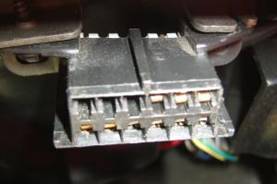  |
||||||||||||||||||||||||||||||||||||||||||||||||||||||||||||||||||||||||||||||||||||||||||||||||||||||||||||||||||||||||||||||||||||||||||||||||||||||||||||||||||||||||||||||||||||||||||||||||||||||||||||||||||||||||||||||||||||||||||||||||||||||||||||||||
| Connection diagram: | ||||||||||||||||||||||||||||||||||||||||||||||||||||||||||||||||||||||||||||||||||||||||||||||||||||||||||||||||||||||||||||||||||||||||||||||||||||||||||||||||||||||||||||||||||||||||||||||||||||||||||||||||||||||||||||||||||||||||||||||||||||||||||||||||
| Notes: You can use the USB port through a USB-COM converter | ||||||||||||||||||||||||||||||||||||||||||||||||||||||||||||||||||||||||||||||||||||||||||||||||||||||||||||||||||||||||||||||||||||||||||||||||||||||||||||||||||||||||||||||||||||||||||||||||||||||||||||||||||||||||||||||||||||||||||||||||||||||||||||||||
|
|
||||||||||||||||||||||||||||||||||||||||||||||||||||||||||||||||||||||||||||||||||||||||||||||||||||||||||||||||||||||||||||||||||||||||||||||||||||||||||||||||||||||||||||||||||||||||||||||||||||||||||||||||||||||||||||||||||||||||||||||||||||||||||||||||
| Notes: With a 12-pin connector
- Don’t use pin "E" if communication speed is 8192 bauds - Don’t use pin "M" if communication speed is 160 bauds |
||||||||||||||||||||||||||||||||||||||||||||||||||||||||||||||||||||||||||||||||||||||||||||||||||||||||||||||||||||||||||||||||||||||||||||||||||||||||||||||||||||||||||||||||||||||||||||||||||||||||||||||||||||||||||||||||||||||||||||||||||||||||||||||||
|
|
||||||||||||||||||||||||||||||||||||||||||||||||||||||||||||||||||||||||||||||||||||||||||||||||||||||||||||||||||||||||||||||||||||||||||||||||||||||||||||||||||||||||||||||||||||||||||||||||||||||||||||||||||||||||||||||||||||||||||||||||||||||||||||||||
| Notes: With a 16-pin connector, just connect “M” pin and “A” pin | ||||||||||||||||||||||||||||||||||||||||||||||||||||||||||||||||||||||||||||||||||||||||||||||||||||||||||||||||||||||||||||||||||||||||||||||||||||||||||||||||||||||||||||||||||||||||||||||||||||||||||||||||||||||||||||||||||||||||||||||||||||||||||||||||
| ● ADVANTAGE OF THE EQUIPMENT | ||||||||||||||||||||||||||||||||||||||||||||||||||||||||||||||||||||||||||||||||||||||||||||||||||||||||||||||||||||||||||||||||||||||||||||||||||||||||||||||||||||||||||||||||||||||||||||||||||||||||||||||||||||||||||||||||||||||||||||||||||||||||||||||||
| - Co-production product
- New solution (PC based) - Low price - Simple to use - Good consultation, Support, Technology transfer and User guide - Convenient Warranty, Service and Upgrade - Used for GM / Daewoo vehicles manufactured since 1980 with standard OBD-I/GM |
||||||||||||||||||||||||||||||||||||||||||||||||||||||||||||||||||||||||||||||||||||||||||||||||||||||||||||||||||||||||||||||||||||||||||||||||||||||||||||||||||||||||||||||||||||||||||||||||||||||||||||||||||||||||||||||||||||||||||||||||||||||||||||||||
| ● PACKAGE | ||||||||||||||||||||||||||||||||||||||||||||||||||||||||||||||||||||||||||||||||||||||||||||||||||||||||||||||||||||||||||||||||||||||||||||||||||||||||||||||||||||||||||||||||||||||||||||||||||||||||||||||||||||||||||||||||||||||||||||||||||||||||||||||||
| - 01 electronic signal converter
- 01 CDROM of system-control Software - Documents - 01 computer (Option) - 01 computer-table (Option) |
||||||||||||||||||||||||||||||||||||||||||||||||||||||||||||||||||||||||||||||||||||||||||||||||||||||||||||||||||||||||||||||||||||||||||||||||||||||||||||||||||||||||||||||||||||||||||||||||||||||||||||||||||||||||||||||||||||||||||||||||||||||||||||||||
 |
||||||||||||||||||||||||||||||||||||||||||||||||||||||||||||||||||||||||||||||||||||||||||||||||||||||||||||||||||||||||||||||||||||||||||||||||||||||||||||||||||||||||||||||||||||||||||||||||||||||||||||||||||||||||||||||||||||||||||||||||||||||||||||||||
| ● QUESTION & ANSWER | ||||||||||||||||||||||||||||||||||||||||||||||||||||||||||||||||||||||||||||||||||||||||||||||||||||||||||||||||||||||||||||||||||||||||||||||||||||||||||||||||||||||||||||||||||||||||||||||||||||||||||||||||||||||||||||||||||||||||||||||||||||||||||||||||
| 1. Question: Hi DTDAuto, I have a NuBira II car, over idle speed when gas pedal completely released. I have it repaired by some workshops but they can not fix it. Could DTDAuto tell me about this fault and how to solve it? | ||||||||||||||||||||||||||||||||||||||||||||||||||||||||||||||||||||||||||||||||||||||||||||||||||||||||||||||||||||||||||||||||||||||||||||||||||||||||||||||||||||||||||||||||||||||||||||||||||||||||||||||||||||||||||||||||||||||||||||||||||||||||||||||||
|
Answer: Hi, this is a common fault of these vehicle modes after a long time worked. “Over idle speed” means that the engine speed unchanged according to the position of accelerator pedal. In other word, the quantity of intake air mass is too big. This fault may cause by following reasons:
- Fault of control synchronization from ECM to intake air control valve (IACV) - Faults inside ECM due to cache memory full, this will cause slow in information processing - Mechanical stuck or circuit fault of intake air control valve (IACV) If the fault is from the inside ECU, people must replace ECU or solve it by some small tips because they can not solve the root. Currently, DTDAuto have a special product GM/DAEWOO Scanner, this equipment can reset and synchronize the position of IACV, clean and clear the cache memory inside the ECM, reset ECM and many other functions, which can help you to solve this problem only in a few minutes. DTDAuto have solved many faults like this for Nubira vehicles. |
||||||||||||||||||||||||||||||||||||||||||||||||||||||||||||||||||||||||||||||||||||||||||||||||||||||||||||||||||||||||||||||||||||||||||||||||||||||||||||||||||||||||||||||||||||||||||||||||||||||||||||||||||||||||||||||||||||||||||||||||||||||||||||||||
|
|
||||||||||||||||||||||||||||||||||||||||||||||||||||||||||||||||||||||||||||||||||||||||||||||||||||||||||||||||||||||||||||||||||||||||||||||||||||||||||||||||||||||||||||||||||||||||||||||||||||||||||||||||||||||||||||||||||||||||||||||||||||||||||||||||
| 2. Question: Can you tell me basic steps for use software? | ||||||||||||||||||||||||||||||||||||||||||||||||||||||||||||||||||||||||||||||||||||||||||||||||||||||||||||||||||||||||||||||||||||||||||||||||||||||||||||||||||||||||||||||||||||||||||||||||||||||||||||||||||||||||||||||||||||||||||||||||||||||||||||||||
|
Answer:
a. Connection Click on this link: http://www.dtdauto.com/Product/Product_diagnostic/GM Scanner_E.htm If your car is 12 pins (Lanos) then you must connect all 4 pins A, B, E, M to car. Please connect all 4 pins (Because, you can not know your car is use 8192 or 160 baud rate, therefore, the connection full 4 pins is cover both cases) b. Turn ON the ignition key c. Select car on the software for use - Please choice vehicle in menu file / Select vehicle / ----> choice your car ----> click OK to complete. - Turn off Test mode from menu: VIEW / MACRO TEST MODE for first use ----> All information has show on page 8 of GUIDEBOOK. Please open it and do next. Note that, this tool will works well to Nubira, Leganza, other in all function but in Cielo and Lanos then live data function is work not correct of value. Please check live data with Nubira, Leganza if you can. d. Function use List of function has show on left column of software. Please operation follow 03 steps is basic (from 1 to 2 to 3) For some example: • Test Switch A/C relay (AC Relay): 1. Double-click on line function "Switch A/C relay (AC Relay)" to show 2 sub-functions inside 2. Double-click on line sub-function "Aircon Relay" to show on a new window "Override parameter..." 3. Enter value 1 and click OK button for turn ON AC relay, Enter value 0 and click OK button for turn OFF AC relay. Click ON green dot for start, Click ON green dot again for stop • Test Switch FAN speed relay: 1. Double-click on line function "Switch high speed fan on/off (FanHi)" to show two sub-functions inside. 2. Double-click on line sub-function "FanHi" to show on a new window "Override parameter..." 3. Enter value 1 and click OK button for turn ON FAN High, Enter value 0 and click OK button for turn OFF FAN High. Click ON green dot for start, Click ON green dot again for stop • Get engine live data and Read malfunction codes (DTC): 1. Double-click on line function "Get engine data and DTCs (DATADTC)" to show one sub-function inside. 2. Click on line sub-function "Engine_data" 3. Click on dashboard (F8) tab on menu to show live data Click ON green dot for start, Click ON green dot again for stop 4. Click on DTC (F10) tab on menu to show malfunction codes Click ON green dot for start, Click ON green dot again for stop Please to read in guidebook sent to you in tool pack and do steps from 1 to 3 for many function use. |
||||||||||||||||||||||||||||||||||||||||||||||||||||||||||||||||||||||||||||||||||||||||||||||||||||||||||||||||||||||||||||||||||||||||||||||||||||||||||||||||||||||||||||||||||||||||||||||||||||||||||||||||||||||||||||||||||||||||||||||||||||||||||||||||
| 3. Question: Some code show on car is not content. Can you tell me fuller content list of malfunction code? | ||||||||||||||||||||||||||||||||||||||||||||||||||||||||||||||||||||||||||||||||||||||||||||||||||||||||||||||||||||||||||||||||||||||||||||||||||||||||||||||||||||||||||||||||||||||||||||||||||||||||||||||||||||||||||||||||||||||||||||||||||||||||||||||||
| Answer: Please click here to see it | ||||||||||||||||||||||||||||||||||||||||||||||||||||||||||||||||||||||||||||||||||||||||||||||||||||||||||||||||||||||||||||||||||||||||||||||||||||||||||||||||||||||||||||||||||||||||||||||||||||||||||||||||||||||||||||||||||||||||||||||||||||||||||||||||
| 4. Question: I used the tool for Lanos with a check engine light on. It works well .I got the o2 sensor and EGR troubles and other UNKNOWN troubles | ||||||||||||||||||||||||||||||||||||||||||||||||||||||||||||||||||||||||||||||||||||||||||||||||||||||||||||||||||||||||||||||||||||||||||||||||||||||||||||||||||||||||||||||||||||||||||||||||||||||||||||||||||||||||||||||||||||||||||||||||||||||||||||||||
| Answer: In configuration file for cars is only show few codes as example, if DTCs part show on is UNKNOWN then you look up code to from code list on guidebook. | ||||||||||||||||||||||||||||||||||||||||||||||||||||||||||||||||||||||||||||||||||||||||||||||||||||||||||||||||||||||||||||||||||||||||||||||||||||||||||||||||||||||||||||||||||||||||||||||||||||||||||||||||||||||||||||||||||||||||||||||||||||||||||||||||
| 5. Question: What do these unknown troubles refer to ? should I ignore them ? | ||||||||||||||||||||||||||||||||||||||||||||||||||||||||||||||||||||||||||||||||||||||||||||||||||||||||||||||||||||||||||||||||||||||||||||||||||||||||||||||||||||||||||||||||||||||||||||||||||||||||||||||||||||||||||||||||||||||||||||||||||||||||||||||||
| Answer: Cielo cars are older and not used some sensor in Engine system, Therefore, some code show on list of scanner but you should ignore it. | ||||||||||||||||||||||||||||||||||||||||||||||||||||||||||||||||||||||||||||||||||||||||||||||||||||||||||||||||||||||||||||||||||||||||||||||||||||||||||||||||||||||||||||||||||||||||||||||||||||||||||||||||||||||||||||||||||||||||||||||||||||||||||||||||
| 6. Question: The hose of map sensor was removed but no map error appear? | ||||||||||||||||||||||||||||||||||||||||||||||||||||||||||||||||||||||||||||||||||||||||||||||||||||||||||||||||||||||||||||||||||||||||||||||||||||||||||||||||||||||||||||||||||||||||||||||||||||||||||||||||||||||||||||||||||||||||||||||||||||||||||||||||
| Answer: ECU of Daewoo car designed detecting fault code is not immediate as other manufacturers. You need to run car on the road until Check Engine Light is Turn ON then Scanner will show fault for you. | ||||||||||||||||||||||||||||||||||||||||||||||||||||||||||||||||||||||||||||||||||||||||||||||||||||||||||||||||||||||||||||||||||||||||||||||||||||||||||||||||||||||||||||||||||||||||||||||||||||||||||||||||||||||||||||||||||||||||||||||||||||||||||||||||
| 7. Question: When I turn the light engine off. The light come back when I stopped the ALDL. So what to do to keep the light off? | ||||||||||||||||||||||||||||||||||||||||||||||||||||||||||||||||||||||||||||||||||||||||||||||||||||||||||||||||||||||||||||||||||||||||||||||||||||||||||||||||||||||||||||||||||||||||||||||||||||||||||||||||||||||||||||||||||||||||||||||||||||||||||||||||
|
Answer: You remember that, Check engine light ON is in Memory of ECU is stored Fault codes.
- If you have Clear code, reset ECU and Turn off light by Scanner and light is not light ON again then it is history code and you do not need to repairs. - If you have Clear code, reset ECU and Turn off light by Scanner but light still come back ON after few seconds then your car is still fault. You must replace part or repair this fault and reset ECU again more times by Scanner for check. |
||||||||||||||||||||||||||||||||||||||||||||||||||||||||||||||||||||||||||||||||||||||||||||||||||||||||||||||||||||||||||||||||||||||||||||||||||||||||||||||||||||||||||||||||||||||||||||||||||||||||||||||||||||||||||||||||||||||||||||||||||||||||||||||||
| 8. Question: The same thing happened when I tried to set the IAC motor or idle RPM or set spark. What to do to keep all the input values saved ? | ||||||||||||||||||||||||||||||||||||||||||||||||||||||||||||||||||||||||||||||||||||||||||||||||||||||||||||||||||||||||||||||||||||||||||||||||||||||||||||||||||||||||||||||||||||||||||||||||||||||||||||||||||||||||||||||||||||||||||||||||||||||||||||||||
| Answer: All the turning of value to ECU is only temporary for the try, check & repairs. It can not save after turn OFF and ON engine again. This is safe function of ECU manufacturer. | ||||||||||||||||||||||||||||||||||||||||||||||||||||||||||||||||||||||||||||||||||||||||||||||||||||||||||||||||||||||||||||||||||||||||||||||||||||||||||||||||||||||||||||||||||||||||||||||||||||||||||||||||||||||||||||||||||||||||||||||||||||||||||||||||
| 9. Question: What is the idle value of fuel ratio for Lanos and Nubira ? | ||||||||||||||||||||||||||||||||||||||||||||||||||||||||||||||||||||||||||||||||||||||||||||||||||||||||||||||||||||||||||||||||||||||||||||||||||||||||||||||||||||||||||||||||||||||||||||||||||||||||||||||||||||||||||||||||||||||||||||||||||||||||||||||||
| Answer: This is value show on default when you open Lanos, Nubira file.xml | ||||||||||||||||||||||||||||||||||||||||||||||||||||||||||||||||||||||||||||||||||||||||||||||||||||||||||||||||||||||||||||||||||||||||||||||||||||||||||||||||||||||||||||||||||||||||||||||||||||||||||||||||||||||||||||||||||||||||||||||||||||||||||||||||
| 10. Question: What is the idle value of spark advance and the other override parameters for Lanos and Nubira? | ||||||||||||||||||||||||||||||||||||||||||||||||||||||||||||||||||||||||||||||||||||||||||||||||||||||||||||||||||||||||||||||||||||||||||||||||||||||||||||||||||||||||||||||||||||||||||||||||||||||||||||||||||||||||||||||||||||||||||||||||||||||||||||||||
| Answer: All the turning of value to ECU is only temporary for the try, check & repairs. It cannot save & override after turn OFF and ON engine again. This is safe function of ECU manufacturer. | ||||||||||||||||||||||||||||||||||||||||||||||||||||||||||||||||||||||||||||||||||||||||||||||||||||||||||||||||||||||||||||||||||||||||||||||||||||||||||||||||||||||||||||||||||||||||||||||||||||||||||||||||||||||||||||||||||||||||||||||||||||||||||||||||
| 11. Question: Can I clear malfunction code without repairing the car? | ||||||||||||||||||||||||||||||||||||||||||||||||||||||||||||||||||||||||||||||||||||||||||||||||||||||||||||||||||||||||||||||||||||||||||||||||||||||||||||||||||||||||||||||||||||||||||||||||||||||||||||||||||||||||||||||||||||||||||||||||||||||||||||||||
| Answer: Yes, if that code is only history code else if code is current code then you must part replace or repair it before clear. | ||||||||||||||||||||||||||||||||||||||||||||||||||||||||||||||||||||||||||||||||||||||||||||||||||||||||||||||||||||||||||||||||||||||||||||||||||||||||||||||||||||||||||||||||||||||||||||||||||||||||||||||||||||||||||||||||||||||||||||||||||||||||||||||||
| 12.
Question: What do these acronym refer to in virtual
dashboard? a-SAP b- BPW c-FCDEGA d-FLACPRES |
||||||||||||||||||||||||||||||||||||||||||||||||||||||||||||||||||||||||||||||||||||||||||||||||||||||||||||||||||||||||||||||||||||||||||||||||||||||||||||||||||||||||||||||||||||||||||||||||||||||||||||||||||||||||||||||||||||||||||||||||||||||||||||||||
|
Answer: a-SAP: Spark Timing Advance (or Ignition angle) b- BPW: Time of Injectors is opening (mini second unit) c-FCDEGA: Temperature of fuel d-FLACPRES: Temperature of liquid on air temp regulator Please look at use guide for detail |
||||||||||||||||||||||||||||||||||||||||||||||||||||||||||||||||||||||||||||||||||||||||||||||||||||||||||||||||||||||||||||||||||||||||||||||||||||||||||||||||||||||||||||||||||||||||||||||||||||||||||||||||||||||||||||||||||||||||||||||||||||||||||||||||
| 13. Question: I got some Unknown trouble codes their numbers are 6 / 7 / 8 but I did not find them in list. Do I ignore them? | ||||||||||||||||||||||||||||||||||||||||||||||||||||||||||||||||||||||||||||||||||||||||||||||||||||||||||||||||||||||||||||||||||||||||||||||||||||||||||||||||||||||||||||||||||||||||||||||||||||||||||||||||||||||||||||||||||||||||||||||||||||||||||||||||
| Answer: Please update Lanos & Nubira *.xml file from the link HERE for update fault code list. You can find read in Q&A item from here: http://www.dtdauto.com/Product/Product_diagnostic/GM Scanner_E.htm | ||||||||||||||||||||||||||||||||||||||||||||||||||||||||||||||||||||||||||||||||||||||||||||||||||||||||||||||||||||||||||||||||||||||||||||||||||||||||||||||||||||||||||||||||||||||||||||||||||||||||||||||||||||||||||||||||||||||||||||||||||||||||||||||||
| 14. Question: The steps to turn MIL off are; Clear code, reset ECU and Turn off light. How do I reset ECU ? | ||||||||||||||||||||||||||||||||||||||||||||||||||||||||||||||||||||||||||||||||||||||||||||||||||||||||||||||||||||||||||||||||||||||||||||||||||||||||||||||||||||||||||||||||||||||||||||||||||||||||||||||||||||||||||||||||||||||||||||||||||||||||||||||||
|
Answer: - Clear DTCs --> Start ALDL (F3) - BLM Reset --> Start ALDL (F3) - BLM Reset --> Start ALDL (F3) - Dump Memory space --> Start ALDL (F3) - Reset IAC Motor --> Start ALDL (F3) - Turn check engine light off --> Start ALDL (F3) |
||||||||||||||||||||||||||||||||||||||||||||||||||||||||||||||||||||||||||||||||||||||||||||||||||||||||||||||||||||||||||||||||||||||||||||||||||||||||||||||||||||||||||||||||||||||||||||||||||||||||||||||||||||||||||||||||||||||||||||||||||||||||||||||||
| 15. Question: I understand from your explanation that I cannot adjust idle air or spark advance or RPM because when I turn engine off the old values appear again. But according to the manual the scanner can modify turning actuator of engine. Is this true? if not, Is the scanner only used to read ECU faults ? | ||||||||||||||||||||||||||||||||||||||||||||||||||||||||||||||||||||||||||||||||||||||||||||||||||||||||||||||||||||||||||||||||||||||||||||||||||||||||||||||||||||||||||||||||||||||||||||||||||||||||||||||||||||||||||||||||||||||||||||||||||||||||||||||||
|
Answer: - The reset and active actuator is available for after that - The turning is temporary available still turn put our scanner or turn ignition key ON again This function is for the try, check without adjust mechanic part |
||||||||||||||||||||||||||||||||||||||||||||||||||||||||||||||||||||||||||||||||||||||||||||||||||||||||||||||||||||||||||||||||||||||||||||||||||||||||||||||||||||||||||||||||||||||||||||||||||||||||||||||||||||||||||||||||||||||||||||||||||||||||||||||||
| ● RELEVANT DOCUMENTS | ||||||||||||||||||||||||||||||||||||||||||||||||||||||||||||||||||||||||||||||||||||||||||||||||||||||||||||||||||||||||||||||||||||||||||||||||||||||||||||||||||||||||||||||||||||||||||||||||||||||||||||||||||||||||||||||||||||||||||||||||||||||||||||||||
|
||||||||||||||||||||||||||||||||||||||||||||||||||||||||||||||||||||||||||||||||||||||||||||||||||||||||||||||||||||||||||||||||||||||||||||||||||||||||||||||||||||||||||||||||||||||||||||||||||||||||||||||||||||||||||||||||||||||||||||||||||||||||||||||||